Thanks to
@blackened2687, I've had the opportunity to test his latest tool BDRFlash. The tool is currently at a v0.99 beta level, so it should be generally available real soon now.

One of the very useful features of the tool is the ability to crossflash between drives with similar attributes. As an example, here's the process for crossflashing a BDR-209D into a BDR-S11JBK. This allows the drive to utilize BDXL media and take advantage of new MIDs and other features of newer firmware.
Here's the device information for a BDR-209D before any crossflashing.

As you can see, the drive lacks support for BDXL media. To begin, we start BDRFlash and select the drive to crossflash:

The Select command menu includes options to flash firmware and put the drive in kernel mode:
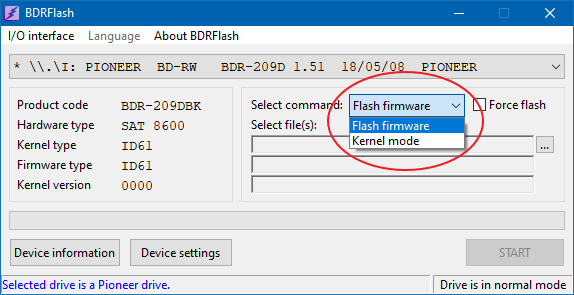
Since we want to crossflash the drive, we choose the Flash firmware option. We then need to use the file browse option to select the kernel and firmware files we want to flash to the drive. Since you need to select both files, you can use Ctrl-click to select them both.


 blackened2687
blackened2687 provides the firmware/kernel files in folders, in this case a folder named BDR-S11JBK_1.52_v1. Once you've selected the files to flash, click the START button. If the program's internal consistency checks are satisfied, you'll see the confirmation dialog.

Select Yes, and a series of messages will appear as the program flashes the files. Here's one example:

When the flashing is complete, you'll see a success message. Here's the device information for our crossflashed drive. You can see that the drive is now a BDR-S11 and has support for BDXLmedia.
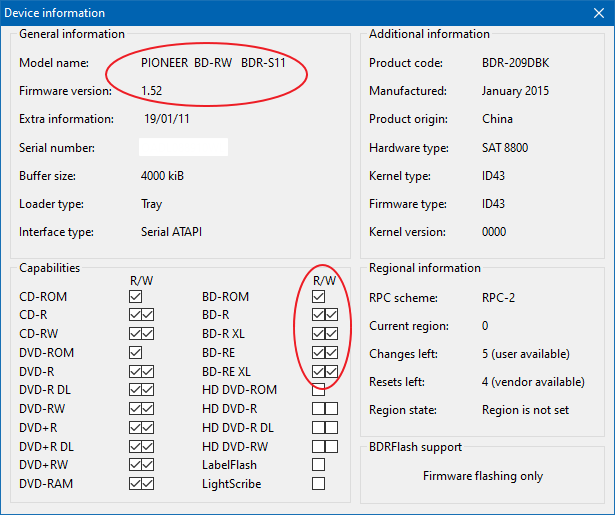
As final proof that the process worked, here's plots showing creation of a BDXL test disc and a quality scan of it.

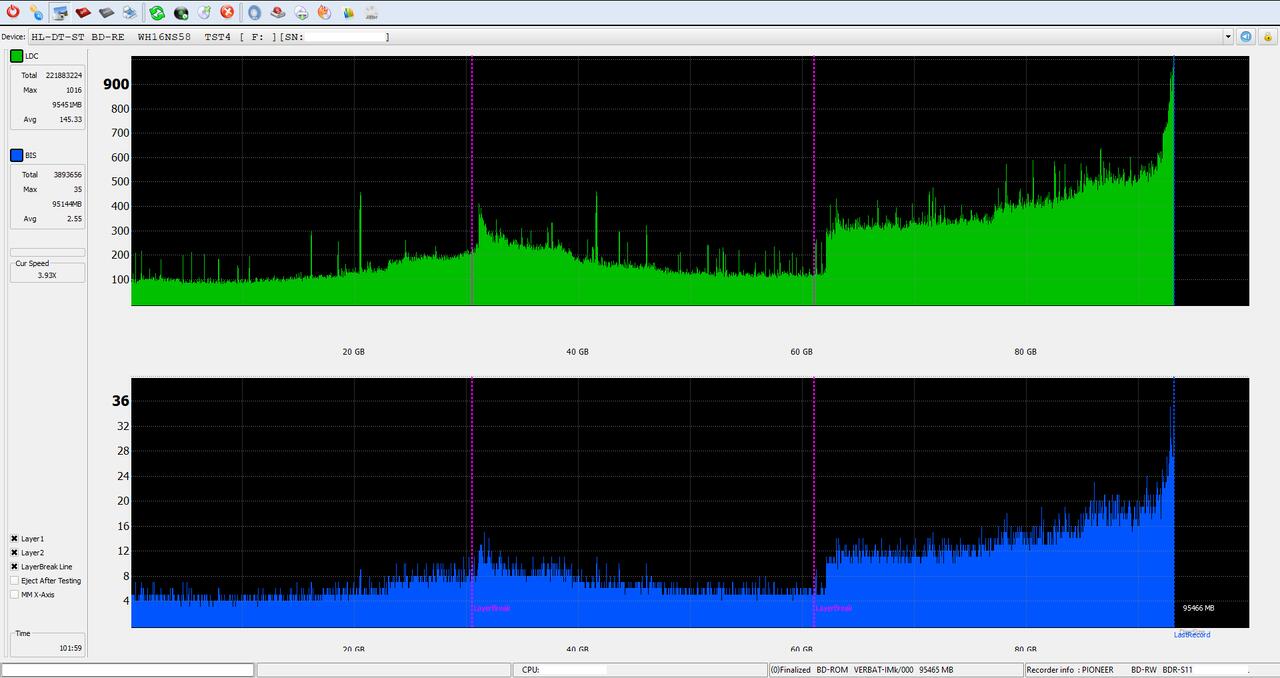
The process is really quite easy, and the program contains numerous checks to ensure that the drive and files to crossflash are matched.
Great job,
@blackened2687!