Cytat:
|
Napisany przez latet
Shame on you, KC42 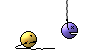 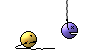 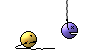
Nawer plugawi orkowie władają Wspólną Mową!
latet |
Czy to jest Polskie forum czy Angielskie ?
PAL DVDs options
(...)The four rightmost "NTSC" options are not available if DVD2DVD-R detects a PAL DVD, anyway (greyed). If the PAL source is progressive, check Progressive and ZigZag Scanning Order only. If it's interlaced, then all options should be turned off, except for bff interlaced video (BV: 'Field topfirst: no') where "Upper Field First" should be checked. --thanks RB
Q10: What's the deal with the "Upper Field First" option? I heard it has a bug?
The confusion about this option arises from that it works different from what you think. Naturally, you'd think that you set this option according to the field order of the video to be encoded, that is, deactivate it if source is bff (bottom field first) and activate it if source is tff (top field first). However, when you do this the encoded video plays back jerky with artifacts typical for incorrect field order.
So how do we set it right? First, you have to know that CCE (SP as well as Basic) always outputs video that is flagged "top field first" (there is a flag in the MPEG header that tells the player which field of the decoded frame to display first on a TV screen). There is no way in CCE to change this. According to Custom Technology, this is not a bug but a feature of CCE... Actually what happens if you check "Upper Field First" is that CCE assumes that source is bff and converts it to tff so it complies with the always set tff flag. It does so by shifting each frame up by one line, ensuring that the previously bottom fields are now top fields and the video is played back correctly. This is not the most sophisticated way to handle the situation, but it works and you won't notice the missing line at the top.
So here is the rule of thumb: Always uncheck "Upper Field First" unless your video is interlaced AND bottom field first. Progressive material is always top field first.
The four rightmost "NTSC" options are not available if DVD2DVD-R detects a PAL DVD, anyway (greyed). If the PAL source is progressive, check Progressive and ZigZag Scanning Order only. If it's interlaced, then all options should be turned off, except for bff interlaced video (BV: 'Field topfirst: no') where "Upper Field First" should be checked."
i ta
"Always uncheck "Upper Field First" unless your video is interlaced AND bottom field first. Progressive material is always top field first."